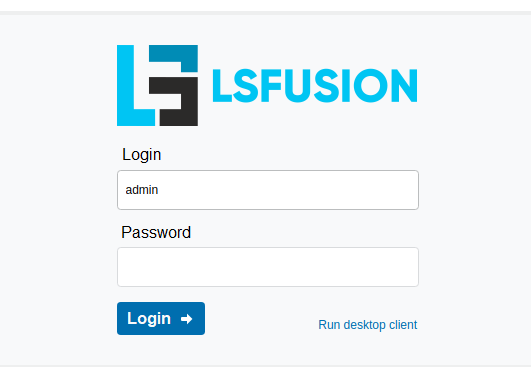Installation: Overview
To install the solution, you will need a server running a Linux or Windows operating system that is connected to the Internet.
It must have a minimum of 2 gigabytes of RAM and open ports 8080 for web client operation and 7652 for desktop client operation.
(The commands listed below are provided to install in a Centos7 environment with root privileges)
Install Server and Client lsFusion:
root@centos7: localectl set-locale LANG=ru_RU.UTF-8
root@centos7: source <(curl -s https://download.lsfusion.org/yum/install-lsfusion4)
Install MyCompany business logic:
root@centos7: yum install -y wgetroot@centos7: wget http://download.lsfusion.org/solutions/mycompany-1.0.jar -O /var/lib/lsfusion/mycompany.jar
root@centos7: echo "logics.topModule = MyCompanyRu" >> /etc/lsfusion4-server/settings.properties
Restart lsFusion Server:
root@centos7: systemctl stop lsfusion4-serverroot@centos7: systemctl start lsfusion4-server
You can use the scripts below:
CentOS 8 installation
Download the installation script:
root@centos8: dnf install -y wget
root@centos8: wget "https://mycompany-docs.lsfusion.org/download/attachments/1802288/install-mycompany-centos8.sh" -P /tmp
Allow to run the downloaded installation script :
root@centos8: chmod +x /tmp/install-mycompany-centos8.sh
Run script:
root@centos8: /tmp/install-mycompany-centos8.sh
Ubuntu 18/ Debian 9 installation
Download the installation script:
root@ubuntu18: wget "https://mycompany-docs.lsfusion.org/download/attachments/1802288/install-mycompany-ubuntu18.sh" -P /tmp
Allow the downloaded file to run with the command:
root@ubuntu18: chmod +x /tmp/install-mycompany-ubuntu18.sh
Run the installation script with the command:
root@ubuntu18: /tmp/install-mycompany-ubuntu18.sh
Centos 7 installation
Download the installation script:
root@centos7: yum install -y wget
root@centos7: wget "https://mycompany-docs.lsfusion.org/download/attachments/1802288/install-mycompany-centos7.sh" -P /tmp
Allow the downloaded file to run with the command:
root@centos7: chmod +x /tmp/install-mycompany-centos7.sh
Run the installation script with the command:
root@centos7:/tmp/install-mycompany-centos7.sh
Windows installation
Download and run the installer MyCompany-1.0-x64.exe or MyCompany-1.0.exe
Log in to MyCompany
- Open MyCompany web interface in your browser http://your-server-ip:8080
- In the open window sign in using login admin without password.